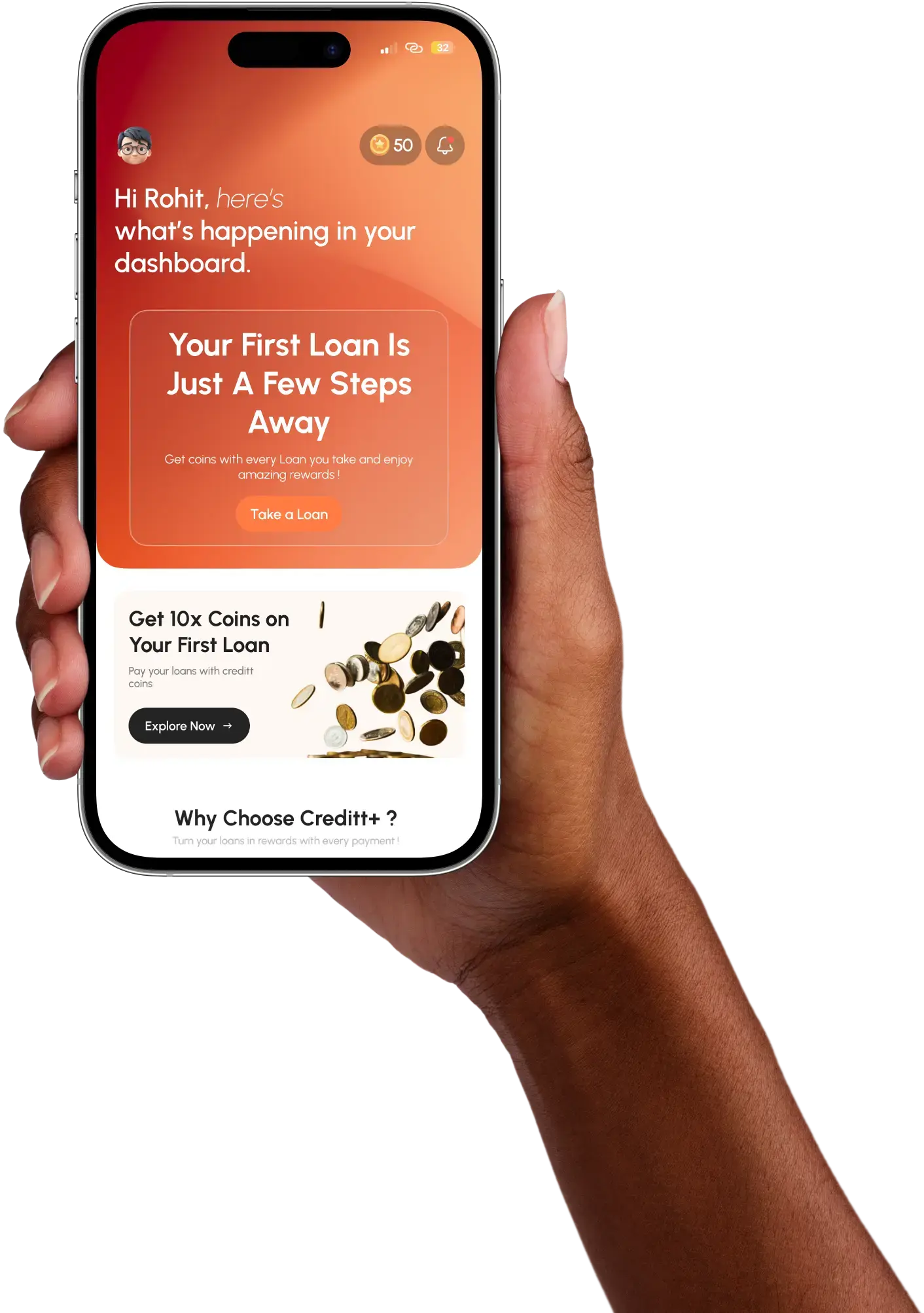Not everyone checks their credit report every day, but someone else trying to misuse it just might. That’s why tools like credit freeze and credit lock exist to help you control who can see or use your credit information. Especially in a time when digital fraud and identity theft are on the rise, these options can be extremely helpful in stopping unwanted credit activity.
While both terms might sound alike, there’s a big difference between a credit lock and credit freeze. Knowing how they work, when to use them, and which one suits your situation best can save you from potential financial headaches in the long run.
Table of Contents
What is Credit Freeze? How does it Work?
A credit freeze, also known as a security freeze, is a tool that restricts access to your credit report. When you initiate a freeze, credit bureaus are legally prohibited from sharing your credit information with lenders, credit card issuers, or anyone trying to check your credit for the purpose of extending new credit.
This is especially useful in the event of identity theft, where a fraudster tries to take out instant personal loans or credit cards in your name. Since lenders can’t pull your credit report during a freeze, they’re unlikely to approve any credit requests which protects you from further damage.
A credit freeze does not affect your credit score, nor does it interfere with any of your existing credit lines. You can still use your credit cards, pay EMIs, and monitor your credit as usual.
Once you place a freeze, any new credit-related activity is locked unless you unfreeze your credit by using a unique PIN or authentication method. This gives you full control, nobody can open a new account in your name without your approval.
Steps to Freeze or Unfreeze your Credit
While credit freezes are more structured in countries like the US under federal law, India too is seeing a growing awareness around credit security.
In India, the main credit bureaus are:
- CIBIL (TransUnion)
- Equifax
- Experian
- CRIF High Mark
-
Here’s how you can initiate or lift a credit freeze with these bureaus:
1. Visit the Official Website of the Credit Bureau
Each bureau has a consumer section where you can manage your credit profile. Look for an option like “Freeze Credit” or “Restrict Access”.
2. Authenticate Your Identity
You will need to provide:
- PAN card number
- Date of birth
- Registered mobile number
- Aadhaar (in some cases)
3. Submit a Freeze Request
Once your identity is verified, you can place a freeze request. A unique PIN or password will be assigned to you for unfreezing.
4. Unfreezing
If you need to apply for a loan, you can temporarily lift the freeze using your PIN. Some bureaus allow you to unfreeze via email or a call.
Can’t figure out how to apply for a personal loan… Check out our blog on how to get a personal loan here.
What is Credit Lock? How does it work?
A credit lock offers similar protection as a freeze, it restricts access to your credit report to prevent unauthorized credit inquiries. However, the core difference lies in how it’s managed and what legal protections it offers.
A credit lock is a feature provided voluntarily by the credit bureau, often through mobile apps or online dashboards. It allows you to lock or unlock your credit in real-time, usually with a tap or click.
It’s marketed as a faster and more user-friendly alternative to a freeze. But here’s where the catch lies:
- A credit lock is not regulated by law.
- It is essentially a private agreement between you and the credit bureau.
- Terms and conditions (like arbitration clauses) may limit your ability to take legal action if something goes wrong.
- Some bureaus may charge for locking features as part of premium services.
So while locking may seem more convenient, it doesn’t offer the same legal robustness or guaranteed protection as a freeze.
Steps to Lock or Unlock your Credit
Here’s how locking your credit typically works:
1. Sign Up with the Credit Bureau
You’ll need to create an account on the bureau’s official site or mobile app.
2. Enable Credit Lock
Look for options like “Credit Lock” or “Credit File Control” under your dashboard. You may have to verify your identity via OTP or other credentials.
3. Lock/Unlock with a Click
You can lock or unlock your report instantly using the toggle feature in the app. This ease of access is what makes it popular among users who want more control.
Which is a better option: Credit Lock or Freeze?
The credit lock or freeze debate often comes down to convenience vs. security.
Yes, credit lock is easier. It’s app-based, flexible, and real-time. But when you're deciding between locking your credit vs freezing, the question to ask is: what matters more, speed or legal protection?
Here’s a quick comparison:
While both tools serve the same broad function, that is preventing misuse of your credit data, the credit freeze is the more secure and legally supported option. Even if it takes a few extra steps to initiate, the benefits far outweigh the small hassle.
Plus, unlike credit locks which may have hidden conditions, credit freezes are free and governed by consumer protection laws in several countries. Even in India, as digital lending and credit activities rise, a freeze acts as a stronger line of defense
Summary
When it comes to protecting your credit information, both freezing and locking your credit are valuable tools. They help you stay in charge of who can access your credit details and reduce the risk of quick loans fraud.
However, if you're comparing credit lock vs credit freeze purely on the basis of security and legal backing, the freeze tends to offer stronger protection without costing you anything.
It all comes down to your comfort and how tightly you want to control your credit access. Whether you’re planning to apply for a loan or simply want to keep your data safe, understanding the difference between a credit freeze and credit lock gives you the clarity to take the right step at the right time.
For more information on personal loans, you can explore our blog section and check out our blog on different types of personal loans.